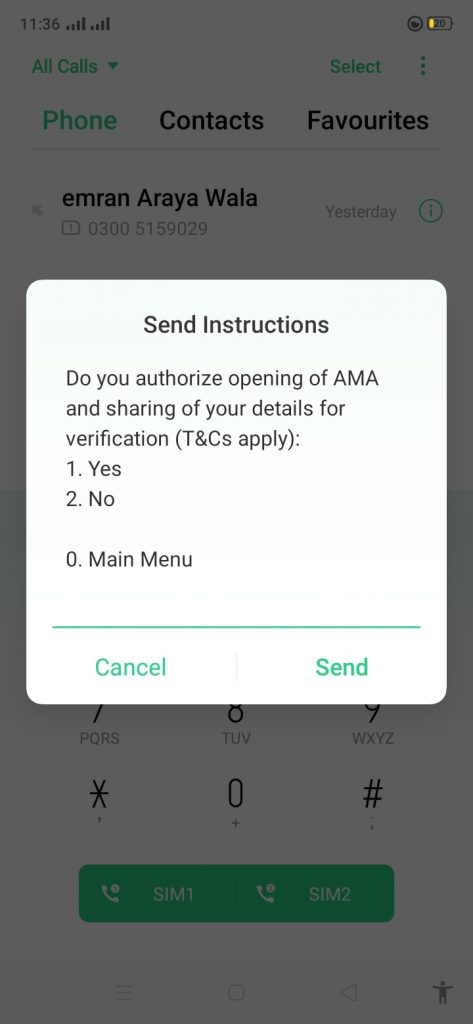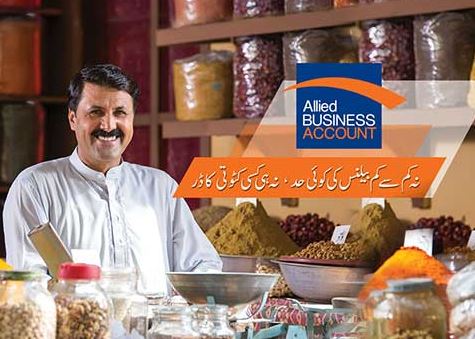Asaan Mobile Account Launched by State Bank of Pakistan Assan Account can be opened in any of the 13 big banks of Pakistan.
Muslim Commercial Bank
Military Bank
JS Bank
Allied Bank
First Microfinance Bank
Bank Al-Falah
A bank
UBL Bank
HBL Bank
Balance Bank
Fanka Bank
Easy money
Jazz Cash
Asaan mobile account can be opened for free at home. No need to go to bank to open Asaan mobile account.
Two things are required to open a simple mobile account, registered phone number and identity card.
How to open Asaan mobile account
Step 1: Dial * 2262 # from your phone.
Step 2: Select the “Register a new account” option.
Step 3 : Select a bank from the list of available banks.
Step 4 : Enter CNIC information.
Step 5: Complete the registration.
Asaan Mobile Account limits
Daily limit deposit : PKR 25,000
Daily Withdrawal : PKR 25,000
Monthly deposit: PKR 50,000
Monthly Withdrawal: PKR 50,000
Annual deposit limit: PKR 200,000
Withdrawal: PKR 200,000
Maximum account balance PKR 200,000
Asaan Mobile Account Loan
People who want to get a loan from a Asaan mobile account should first use a Asaan mobile account for three to four months. Create your credit history.
Based on the credit history, the candidate will be given a loan of 25 to 50 thousand.
Candidate does not need to go to bank to get loan.
Candidates can apply for loan by dialing * 2262 # from their mobile.
If the candidate is eligible for the loan, the loan will be transferred to the candidate’s easy account in just four hours.
Step 1
Dial this code in mobile : * 2262 #
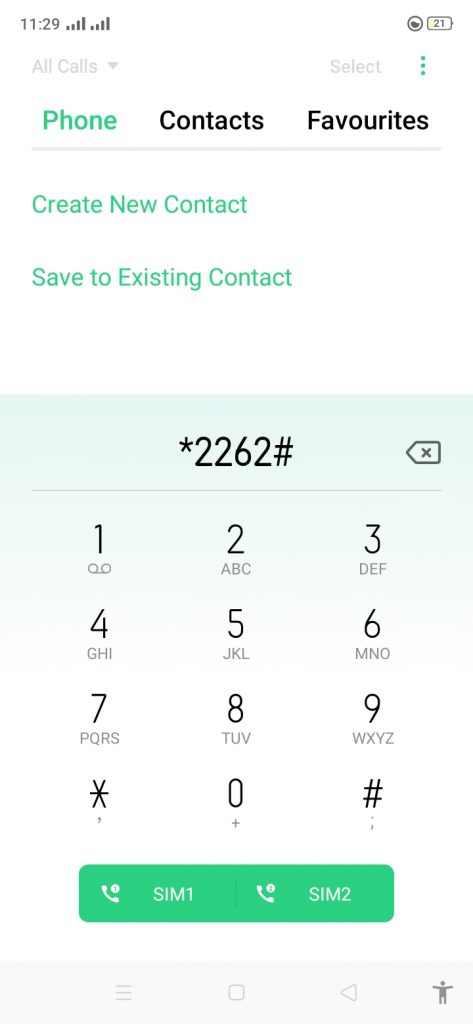
Step 2
If you want to create a new account, type one and click send
If you already have a bank account and would like to link a Assan mobile account with a bank account, type 2 and click Send.
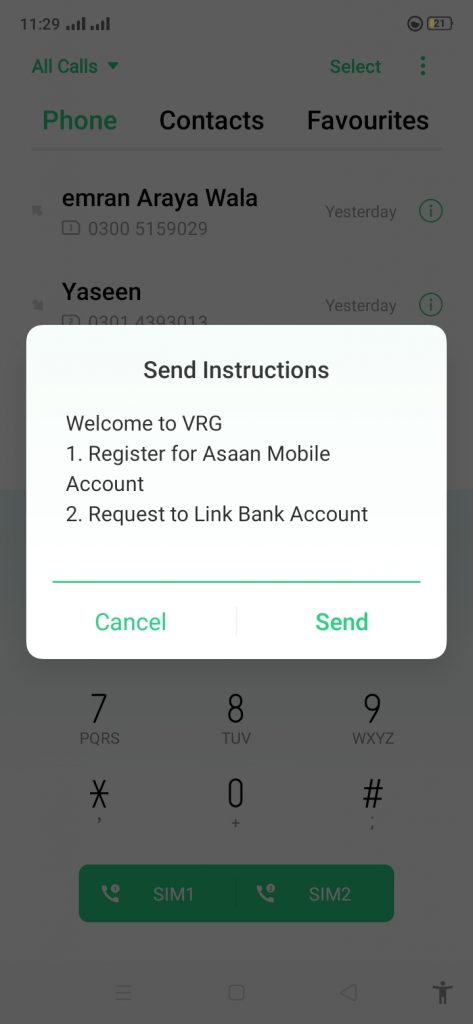
Step 3
Choose which bank you want to Open your Assan mobile account and click on send
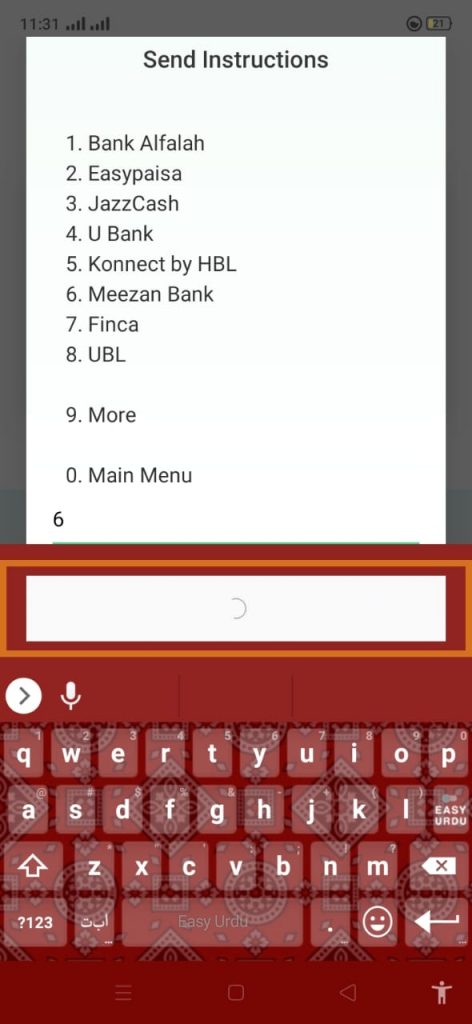
Step 4
Write your ID card number without spaces and click on send
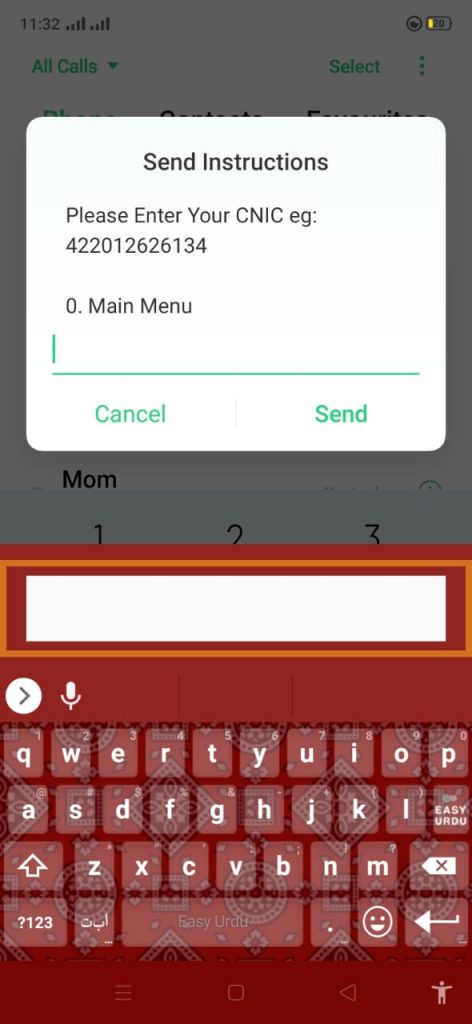
Step 5
Enter the date of issuance of ID card and click on send
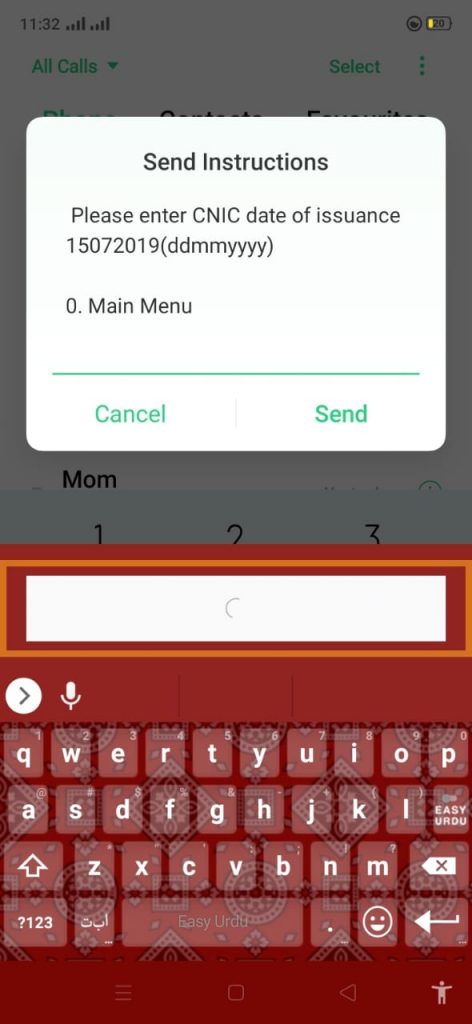
Step 6
Write the date and click on send
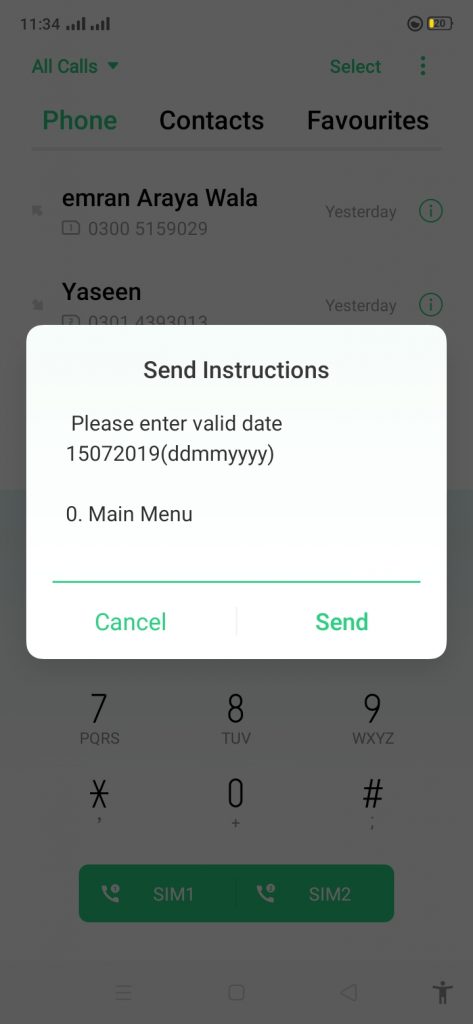
Step 6
Write one and click on send